UTM parameter extension for Shopware 6
for using the utm_medium & utm_source parameters
Background: UTM parameters vs. Shopware parameters for marketing campaigns
UTM is the abbreviation for "Urchin Tracking Modules" and is a method used by Google Analytics (GA) to analyze user behavior on a website. For this purpose, special deep links are enriched with appropriately defined UTM parameters and thus enable, for example, a differentiated evaluation of different marketing campaigns via e.g. Google shopping, newsletter campaigns, posts on social media & Co. Known UTM parameters are utm_source, utm_medium or utm_campaign and utm_content. A URL example:
www.myonlineshop.com ?utm_source=TheSource&utm_medium=TheMedium&utm_campaign=TheCampaign&utm_content=TheContent.
Shopware 6, on the other hand, uses its own two parameters Affiliate Code and Campaign Code, which work in a comparable way, but just don't use the same wording from the UTM world. An URL example:
www.myonlineshop.com ?affiliateCode=TheAffiliateCodeSnippet&campaignCode=TheCampaignCodeSnippet
The consequence: Common UTM parameters are not compatible with Shopware by default.
Consequently, the linking of universal UTM tracking parameters to online stores based on Shopware 6 is not yet provided for in the standard solution, because Shopware does not recognize the UTM parameters and accordingly cannot record them in the orders. This naturally confronts store operators with the question of whether the well-known and -proven tracking parameters have to be discarded in favor of a Shopware-internal solution - or not?
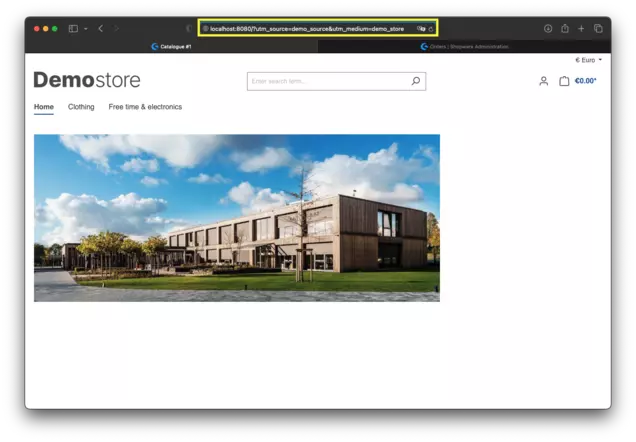
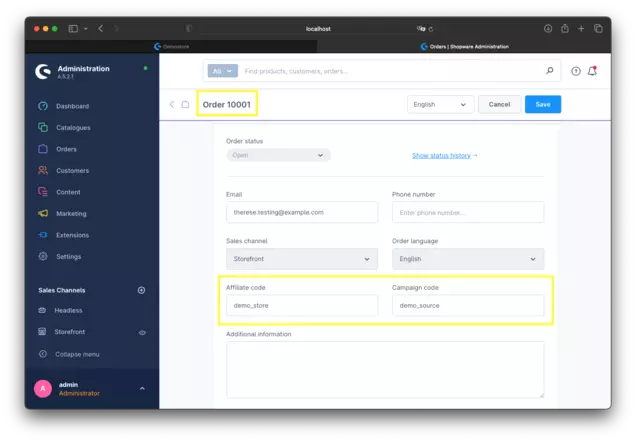
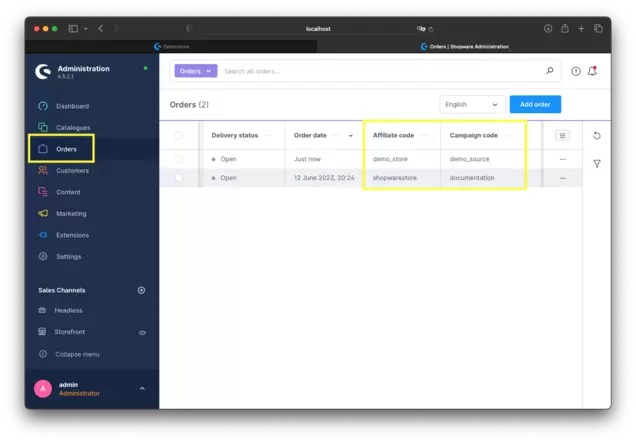

Let's talk!
You run an online store based on Shopware 6 and want to continue using the well-known UTM parameters for various marketing campaigns and evaluate them with a few clicks in the Shopware backend? The extension is available in the shopware store.
Download UTM Parameter Extension
On request, we can gladly work out a special solution for you if the basic variant does not cover all requirements. If you would like to learn more about this Shopware extension or about our services around the Shopware software, please contact us.
You might also be interested in

Trusted Shops extension
Our Shopware 6 extension solves the current weaknesses of the official Trusted Shops extension and plays out product ratings in a performant way.
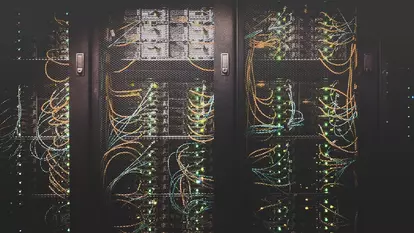
Logging extension
Our logging extension for Shopware 6 enables differentiated logging of activities by real users or the Symfony Console in the Shopware backend.
